Step By Step Guide to Tmall Application (With Pictures)

Now that you have reviewed and understand the application process, review all terms of Tmall, and click “Join Now” to continue.

Step 1: Submit Application Information (approximately 2 hours)
1. Select the store type/brand/categories
1. Select the store type cased on the accurate information for your store, fill out brand trademark id; if you are brand id has been previous registered by Tmall, you may directly select the according brand
Tips:
-
If your business is not merchandising visual and audio related category, please select all category; If your business is merchandising related items, select “Visual and Audio library”
-
If you are applying for a authorized franchise, please have a minimum of two brands
2. If you trademark have not been registered by Tmall, you may need to fill out further information about your brand. Click here for more details
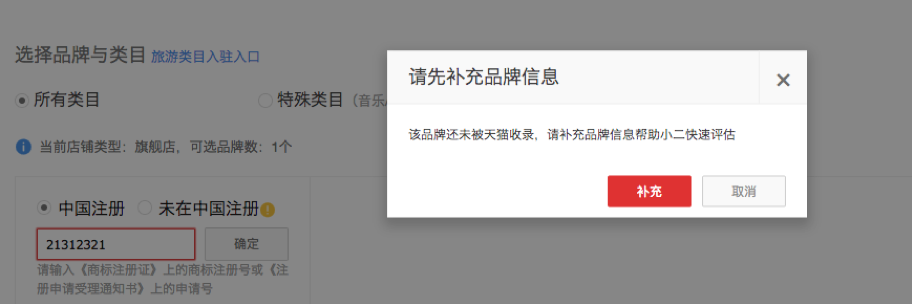
3. When selecting merchandising category, please click “Select category” button, and click “Confirm” when done


Tips:
One brand can only select one category, any changes will override all previous work, proceed with caution. If you are unable to find the category, it signifies that Tmall is currently not recruiting brands under that category. If a brand requires multi-category merchandising, your store may apply AFTER establishment according to the business implementation standard. Click here to see Tmall multi-category merchandising table
4. Please confirm that all requirement is met, if unmet, your application may be rejected after submission

Tips:
If your brand is not within the recruitment list for Tmall, Tmall will first need to evaluate brand equity and qualifications review, which is most likely to take an extended time.
2. Fill out brand information
1. Please fill out all brand information accurately. Pay attention to the selection tabs on the left, every selection tab must be filled out Any tabs unfilled will not allowed to proceed with the next step, and a “to be completed” will appear until you have completed, into “completed” after the tab is filled out.

2. When each tab is completed, please click “Save brand information”

Tips:
If your brand requires a brand evaluation, please click “Upload more information” on the registration page. A brand evaluation will consider brand influence, Tmall product types, and market demands. Follow the instructions and download the spreadsheet. Fill out all information required on the spreadsheet and upload onto the registration website, this information will allow Tmall to better understanding your brand to assist to open your store as soon as possible.

3. When all content have been completed, please click “Next Step”

3. Complete company information
1.Please fill out all information required for your company and click “Next step” when you are done
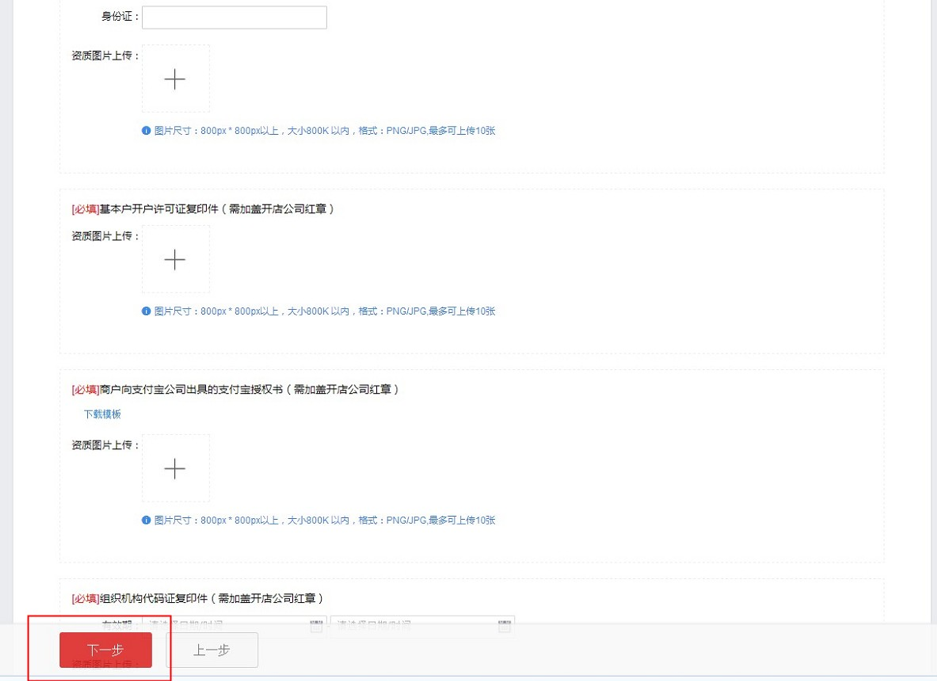
Tips:
When submitting Alipay authorization letter, you need to first download the form and fill out all information with an official signature/stamp. When completed, upload onto registration site.


2. If all information is accurate without needing any changes, click “Confirm and submit” to submit application to Tmall

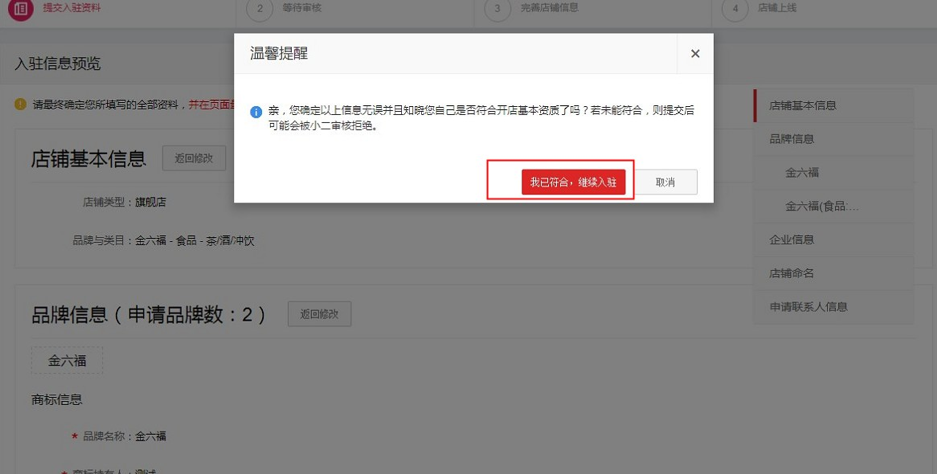
Tips:
Once all information have been submitted, there will be no changes allowed. Please patiently await for result.
Step 2: Await for evaluation (7 days)
Once you have successfully submitted your application, please wait patiently for your evaluation
Tips:
-
During evaluation period, please keep all contact information available working, such as cellphone, email, Aliwangwang for Tmall to contact you conveniently
-
If there are any changes to contact information, please click “Change” next to contact information and re-complete it.
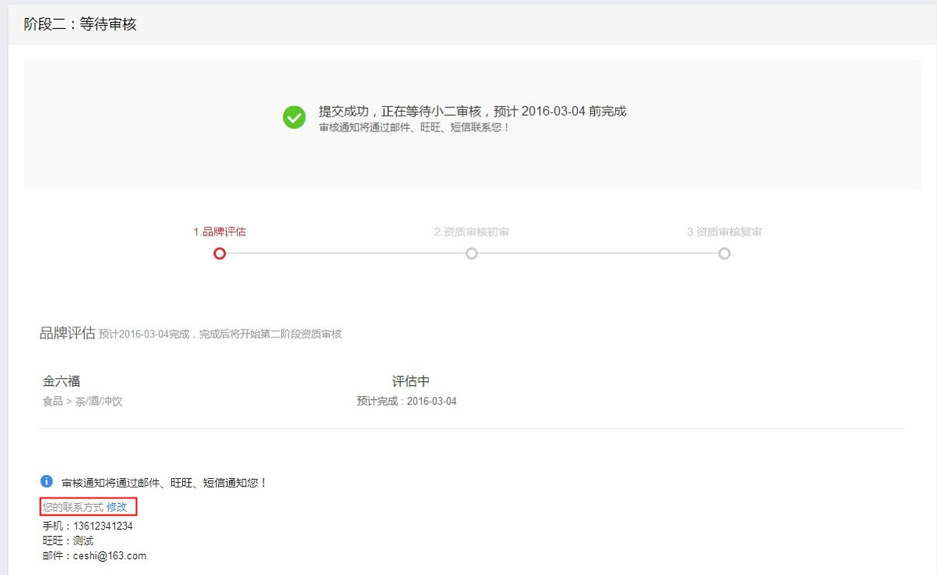
1. Brand Assessment
1. If the brand is not within the recruiting list of Tmall, Tmall will have to assess your company and brand. During evaluation period, please keep all contact information available working, such as cellphone, email, Aliwangwang for Tmall to contact you conveniently, If there are any changes to contact information, please click “Change” next to contact information and re-complete it.
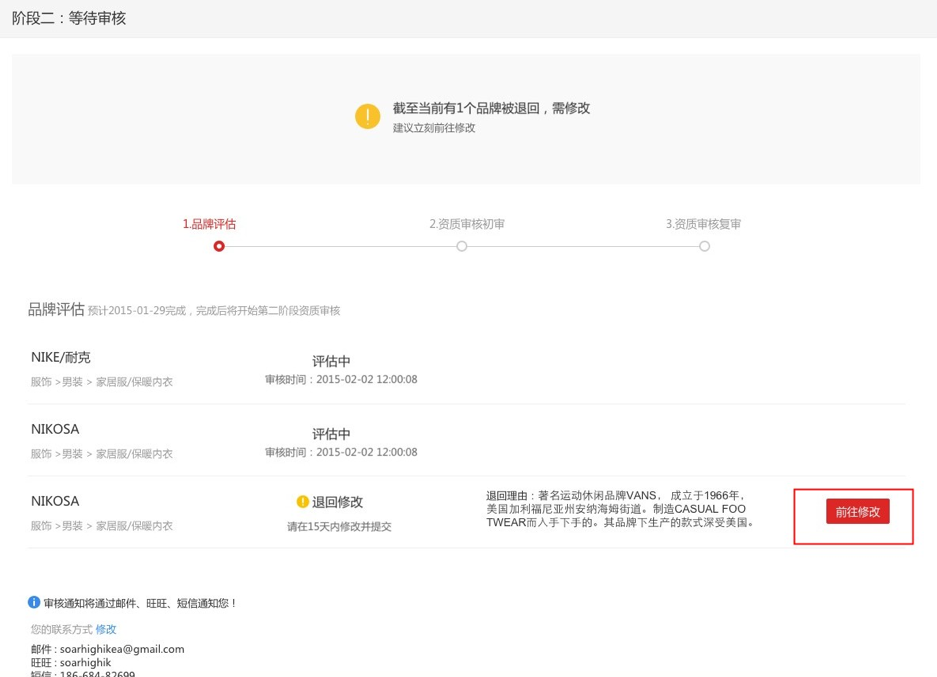
Tips:
Please correct and submit any required information within 15 days, expired submission will be disqualified.
2.If the registering brand does not pass the assessment, you may register another brand once again
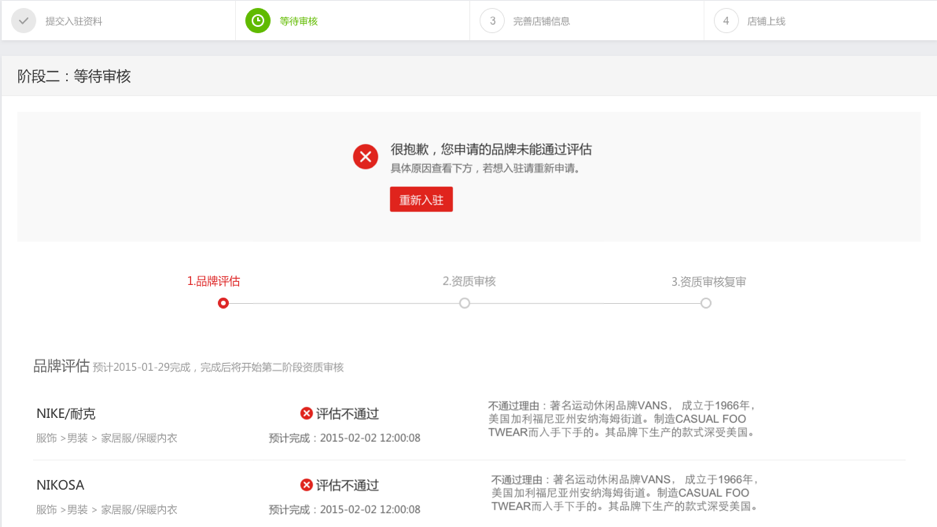
3. After passing the brand assessment, you may click “Begin quality assessment” to begin the assessment

Tips:
When you see “Start quality assessment” button, it is recommended to click “Continue” to continue application process, if not your registration is withheld.
2. Qualification Assessment
1. Assessment is divided by first assessment and re-assessment, if any information does not meet the requirement, system will notify by email or text message to login on registration website to correct any information. When you have logged into your account, click “Correct application” and follow instructions to correct any information required.
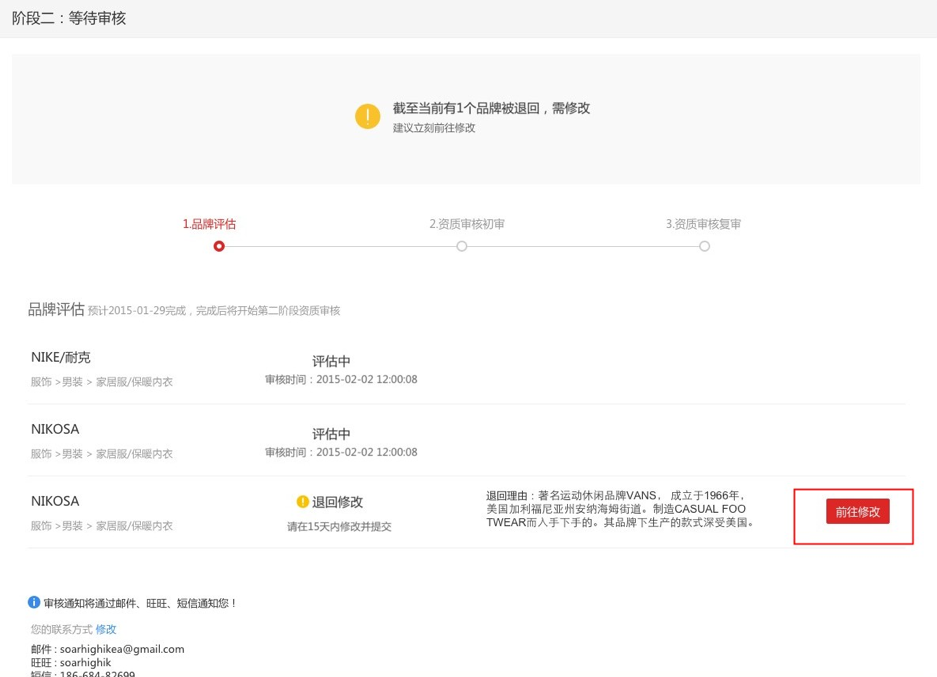
Tips:
Please correct and submit any required information within 15 days, expired submission will be disqualified.
2. During the assessment period, you may check at the bottom of the page for assessment progress and time estimated

3. Once your brand has passed the qualification assessment and re-assessment, your application have successfully been approved! You may continue to complete any information, add products, and activate the store.
Step 3: Complete Store Information
1. Activate business account and login
Set up password, contact information, email, Alipay account, and click “Activate” to activate your account
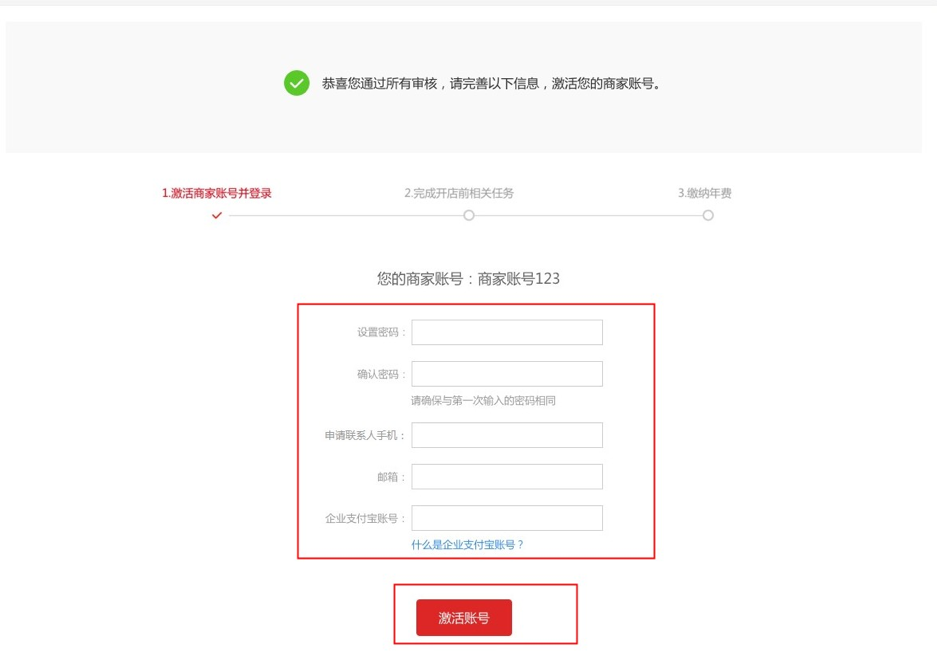
Tips:
-
Ensure the Alipay account entered for your store is accurate, as any transaction will be made within this account
-
Do not link the Alipay account for Tmall to be linked with any Taobao account
-
Do not use Alipay mailbox as any Taobao account login email. Ensure Alipay account for your company is matched with information in your submission
2. Complete any store opening actions and tasks
1.After activating account, login with your business id. Complete any required tasks before store opening, you may click “Go to tasks” to be directed to a page with all actions related, after completion you may click “Refresh” to see progress

2. If this task is completed, task will appear as “Completed”
3. Payments
After signing the agreement, you may click “Link/Pay Now” to ensure all required fees are paid.
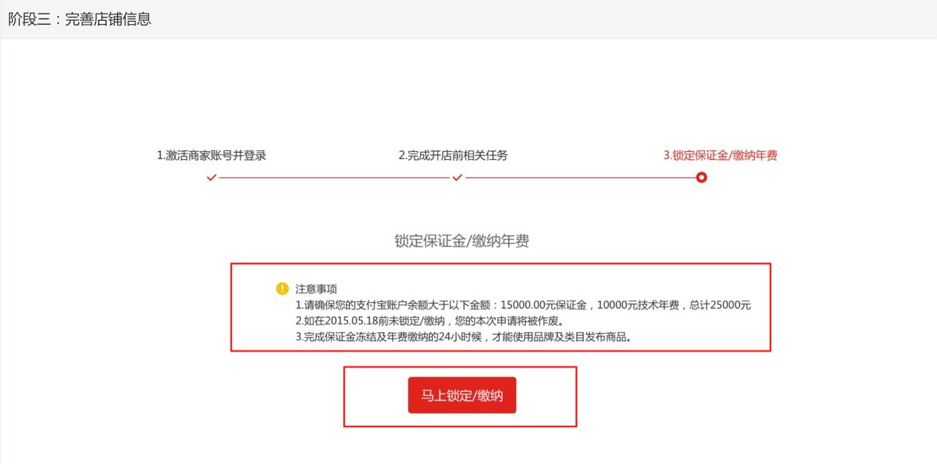
Tips:
-
Ensure there is enough balance on your Alipay account
-
Ensure all required fees are paid within 15 days, if uncompleted in 15 day, application will be disqualified
-
Products will only be released after 24 hours of payment for security deposit and annual fees
Step 4: Store Customization
1.Adding products
After 24 hours of payment for security deposit and annual fee, you may add product and customization of the store. Based on the category of merchandises, there is a limited amount for products. After completion, you may click “Open Store Now”
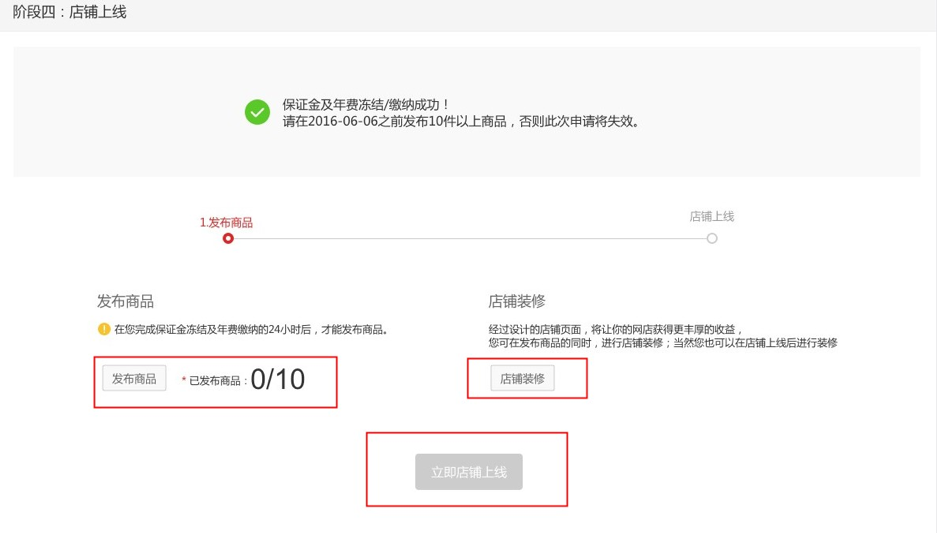
Tips:
Click here to see minimum products needed for each category
2. Store Opening
Congratulations! Your Tmall store is now up and running, proceed to Merchant Centre to see more details and options
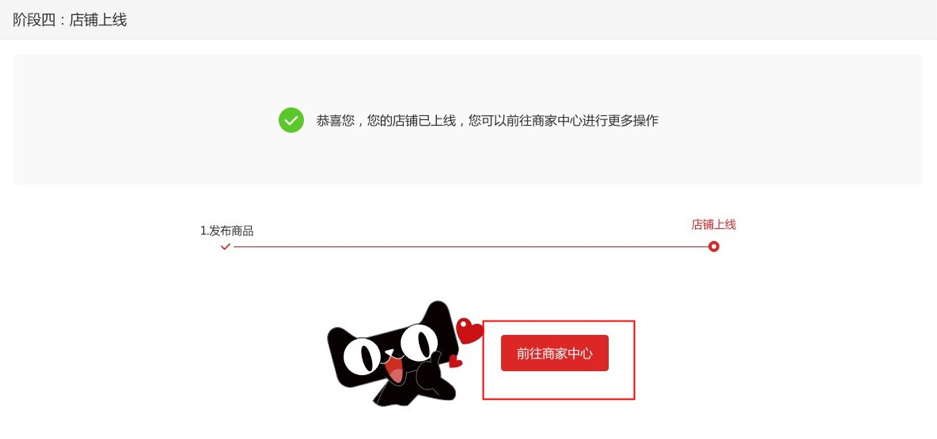

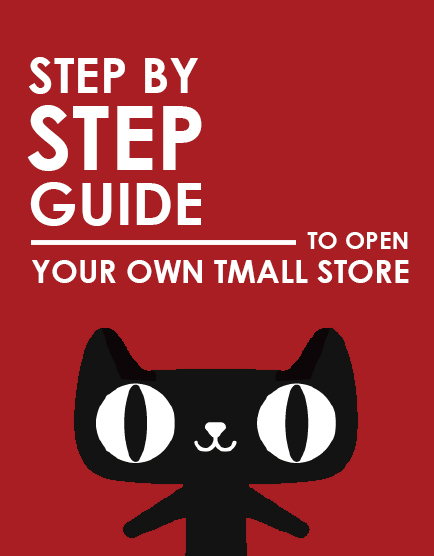 Step By Step Guide To Open Your Tmall Store
Step By Step Guide To Open Your Tmall Store


